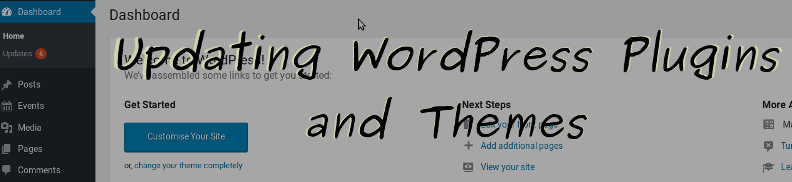Table of Contents
Site Slow? Site Hacked? – Ensure your plugins and themes are up to date
The WordPress software that runs your site provides all the common functionality required to manage and publish your content efficiently. This is the core WordPress software. The designers of WordPress have created a system that doesn’t include all the bells and whistles but can be extended by additional software written by other developers. This software is usually delivered in the form of a plugin or could be included in a custom theme. Your site already uses many plugins to do things that are not in the core of WordPress. Things like automating backups, providing fancy forms, table of contents, image galleries, SEO, eCommerce, and many ,many more.
The use of plugins keeps the core WordPress code clean and easier to maintain which results in greater security and reliability.
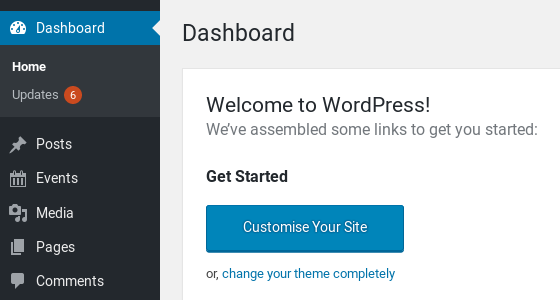
You can easily see if updates are available for any of your plugins or themes by looking at the top left of your Administrator Dashboard.
If updates are available a label will appear with an orange circle displaying how many updates.
Why you should update your plugins and themes
Over time WordPress plug-ins and themes are updated by their authors and published to the wordpress.org library. This occurs to ensure continued compatibility with the WordPress core software, apply security fixes, and provide new functionality. The team at Orotena also apply updates and security patches to the operating system and software libraries of the server hosting your site.
When an author updates a plugin or theme that you are using you’ll see a notice in the admin area of your WordPress site. It’s the orange circle next to the Updates menu item. The number in the circle tells how many updates are available.
Why you should turn on automatic updates
By turning on automatic updates you won’t need to log in and check that your site is up to date. This means that performance and security fixes get applied as soon as possible thereby reducing the risk that your site may be compromised.
Why you might not want to turn on automatic updates
A problem with turning on automatic updates is there there may be an occasion where an update will break your site. This could be an incompatibility between two or more of the plugins you are using or a programming error by the author of the plugin.