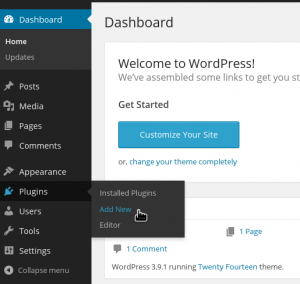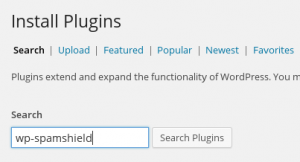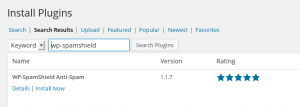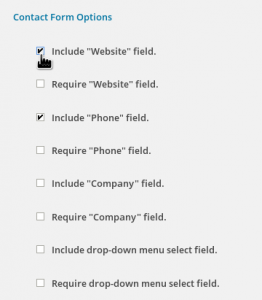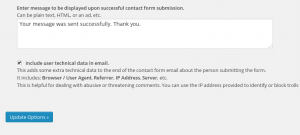If you accept comments on your site, one of the first things to do after installing WordPress is to install a spam management plug-in.
From your Admin login, select Plugins -> Add New
In the Search field type wp-spamshield as shown here and click the Search Plugins button.
A summary is displayed of the matching plugins.
Click Install Now and confirm the “Are you sure you want to install this plugin?” dialogue.
If successful the following appears and you need to click “Activate Plugin”
Now that the plugin is activated, click Settings to configure WP-Spamshield.
Most of the configuration options should be OK but you may want to customise the comment Contact Form and remove the check marks from “Include Website field” and “Include Phone Field” if these are not required.
Scroll down and click “Update Options”
That’s all there is to it.