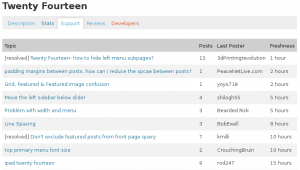WordPress themes are used to change the look of your site. They are a starting point for making your site reflect the look and message that you want to convey to your customers.
There are thousands of themes that you can add to your WordPress site and choosing one when you have little WordPress experience is more than a little daunting. This post provides you some ideas of what to look for when evaluating a theme for your site.
Firstly, until you’ve got a good understanding of how themes can be used, only use the free themes from the WordPress themes site. You’ll likely try a few before you settle on one that meets your needs and you don’t want to be spending money unnecessarily.
Specific things to look for when evaluating a theme:
- How many times has the theme been downloaded?
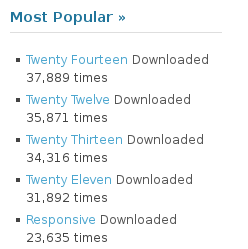
This is a good indication that the theme works without any nasty surprises. You can browse the themes under the “Most Popular” side-bar on the WordPress Themes Directory. This is usually a good place to start looking at themes.
- How many themes has the developer created?
Try to choose a theme developer that has released at least a few themes. Like any software development, developers get better at producing good reliable work over time, learning from their mistakes and listening to feedback from their theme users.
- Look at a theme’s Star Ratings and find out what people are saying

If most people give a theme five stars and none or very few give one star then the theme is probably worth a look.
On the other hand, if the are 5% to 10% or more one-star ratings it is worthwhile investigating what people are saying about the theme. To look at the comments, click on the Star Rating.
- Is there recent support activity?
After clicking through to the theme’s page, look under the Support tab to see if issues are being resolved and how recently there has been support activity. If the developer or users have abandoned the the theme then there won’t be much recent activity. If users are still using the theme then there will be recent comments.